However, it is the fact that WordPress websites are the easy target for cybercriminals. Many newbie just install WordPress and then trust the default security of the WordPress website development. This is the reason why many of you are experiencing WordPress Security Issues. In this post, I have listed some tips and tricks about dealing with such a security type problems and also what should do to defend your website from intruders more efficiently.
What Is WordPress? How Does It Work?
WordPress is one of the widely used web publishing software mainly be in castoff to create, edit and manage the websites or blogs. It is the simplest and the famous application specially utilized for website creation. It controls millions of websites and holds 35% market share. However, the WordPress enables you to generate and accomplish your own full-featured website with just accessing your web browser- without even need to learn how to code. In fact, in case you have ever used a text editor like Microsoft Word, you’ll be right at home with the WordPress Editor. This makes WordPress the alpha CMS (Content Management System) among bloggers, designers, WooCommerce store owners, and other business owners. Despite being so popular and accessible by many users, some WordPress users do not have the basic ideas to secure their WordPress sites. Todays’ world, stalkers are always ready to hack someone’s information. That’s why, it is very essential to discuss the various effective methods of securing the WordPress site to lock your content. There are several reasons WordPress is the first choice among users, it is from open source license to controlling the own content.
WordPress is the foundation of about a quarter of the sites on the web. And so it is a juicy target for hackers and other stalkers. If they can find vulnerability in WordPress, they have the key to millions of sites. Vulnerability in WordPress for example, a plugin, which is very popular, might give an attacker access to thousands of sites. Parts of keeping your WordPress sites safe is understanding that what is risks and how you can protect your site against common source of vulnerability. Recently, the WordPress security firm Word fence published the list of most common ways that cause the issue which you should know about. Let’s glimpse of the Most Common WordPress Security Issues, and see what WordPress sites owners can do to make sure they don’t fall the victim.
10 Crucial WordPress Security Issues And Their Effectual Solutions
Here, in the below, we provide the most common WordPress Security Issues with its possible solutions. The information listed underneath is very much beneficial for the candidate who is facing any issues related to their WordPress web application. Hence, keep your eyes feast over here!
1. Plugin Vulnerability:

By far the biggest culprit is vulnerability in plugins. These are tens of thousands of plugins created by thousands of developers. So it makes sense that plugins are the biggest risks. One way to protect your sites from the issues is to install a few plugins as possible. The plugin ecosystem is the major reason people WordPress at the first place. So, I don’t suggest you to avoid plugin altogether, but if you are not using a plugin, remove it. Consider if you need the functionality a plugin provides. Keeping the number of plugins low reduces the surface area of trends.
2. Nulled Plugins:
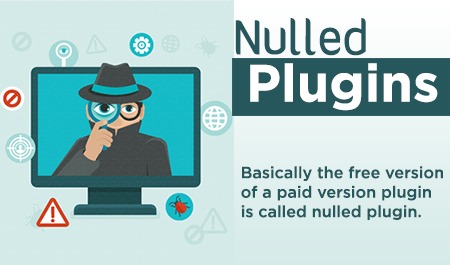
There are many people out there that want to save a few bucks. We try to find free plugins. Basically the free version of a paid version plugin is called nulled plugin. Plugin these days makes a call to the developer server to make sure the plugin you have has been paid for and you have a license for it. And nulled plugins, they prevent that call. So, the plugins assumes that you have paid for it, because it is not making that call and it is not coming back as positive or negative. So, it doesn’t know what to do, so it does default to positive. And it lets you in. The problem with nulled plugins is that a lot of nulled plugins, they include their own little malware scripts or something else, some kind of back door. So they can hack into websites. Not saying about how every single one works, but that’s how a lot of them work. So many in fact that you should never use a nulled plugin. It’s too dangerous to have that one in your site.
3. Unused Plugins:
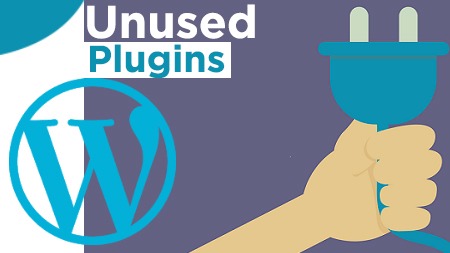
Another thing for preventing WordPress Security Issues is having unused plugins. If you head over to your plugins in your sites, you can see total no of inactive plugins. You find a bunch of plugins, you find one you like, you use that one, and you forget the others are there, but those plugins are still there. There files are still accessible from the internet. If they are outdated and there is a security patch available and there is a vulnerability that the hacker knows about, they can hack into your site from a deactivated plugin. You will see updates are available for deactivated plugins. This is because they still need to have security patches. Because they are still functional. They are just not running in your website. So, if any deactivated plugins you are having, make sure you click on delete and delete them. You can always add them later when you need them.
4. Hosting Vulnerability:

Sometimes, the web hosting companies makes mistakes. The Linux operating system for example, contains vulnerability. The best way to avoid incompetent web hosting is to choose a web host with a good security reputation and expertise to protect their clients. The number one way according to WPtemplate.com and research they have conducted, 41% of hack happens because of poor hosting. It’s pretty easy to fix it. You switch to a secure host. There are multiple options for secure host. WP engine is one. They are pretty pricey though. Sites crown is also nice. They are very secure. Hosting is the number one way sites get hacked. Make sure you are using a good one.
5. Brute Force:
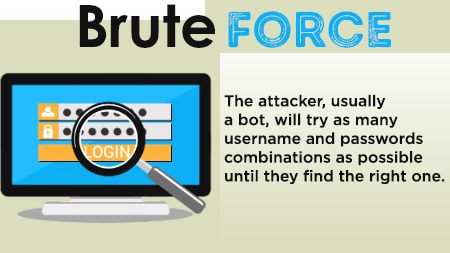
Brute force attackers are simply gases. The attacker, usually a bot, will try as many username and passwords combinations as possible until they find the right one. The fix here is very easy. Don’t use passwords and username that can be guessed. Long complex passwords are impossible to guess. Passwords like “passwords” or “I love Justin” will easily be guessed in fraction of seconds. In addition to using secured passwords, you are also recommended to consider installing two-factor authentication on your WordPress site. It’s not like you only need a secure password, you must have a secure login name as well. Because, if your login name is say your domain name, that’s pretty easy to guess. Something really important relating to username is the login page. Hacker will try some of the common passwords on a page to brute force it. If you move your login page, they can no longer do that. If the login page will not be in the default location, the hacker can’t find it, and hence they can’t hack it.
6. Limit Login Attempts:

If you go on the security and safety infographic, you will see the record of hacking. You will find every successive year; the record of hacking has only increased. In addition to using secured passwords, you are also recommended to consider installing two-factor authentication on your WordPress site as said above. You can also get it done like, if you try multiple wrong passwords in a row, you will get locked out. Using a rate limiting tool that blocks IP addresses after too many failed login attempts. Make sure you have secure password, secure user name and secure login page as well.
7. Core Vulnerability:
WordPress core is typically much more secure than the plugin ecosystem. In the WPScan database you get the percentage of vulnerabilities caused because of plugins, themes and core. You will get 14.3% of vulnerabilities because of themes, 54% for plugins and 31.5% for core.
8. Themes:
Same concept is used for themes, as for unused plugins. When you install a new WordPress site, you get 2019, 2918, 2017 themes all pre-installed. And if you are hunting around for bunch of themes in the repository, you may get like 20 themes there. The old ones you don’t use, instead of getting rid of them, you just keep them. Because you think they are not hurting anybody. But they could be. If they are outdated, there is a security vulnerability that is somehow if found later and not patched, and then you have a problem. To delete them, just click on theme detail, then click on delete in the bottom corner and that will delete the theme. Like plugins, you can always get these themes back later if you want them again.
9. Keep WordPress Updated:
Keep your WordPress site updated. A click on updates will show you all the updates available on the website. Keeping plugins or themes out of date leads to security vulnerability quite often because a large number of updates are security patches. So, make sure you update your site. You should be concerned about updates because no updates to plugins and themes can break your sites. The vast majority of successful attacks rely on vulnerabilities that have been fixed in the most recent versions. Vulnerabilities are found and fixed all the time. Update delivers the fixes. Again, keep your updated site up to date.
10. Backup:

Make sure you backup your sites first or use a staging site. Make sure if something goes wrong, you can revert back to an older version and you don’t have to try to fix a broken site or have to rebuild your site heaven forbid. It’s pretty rare that would happen these days from plugin updates but it can still happen and it’s better to be safe than sorry.
It doesn’t take a lot of work and effort to make WordPress secure. WordPress developers have created a strong foundation and with the investment of a little time and attention, WordPress users can protect their sites and blogs from cybercriminals. I hope the information regarding WordPress Security Issues you got out of this blog was useful to you. Thank you for reading the post!
