Converting PSD to HTML comes in handy as it lets the web designer and the web developer work together to make a stunning and highly functional website. Creating a website mockup is the first step when you use the PSD to HTML method.
The design file is saved in .psd and then converted to HTML later on. This will convert a PSD file to individual files that are used inside an HTML arrangement. To put it in simple terms, with the PSD to HTML method, you take a conventional mockup and renovate it into a functional website.
Why convert PSD to HTML?

If you are wondering that why you should convert PSD to HTML then we are here to share a number of reasons with you. They are:
- You can a great visual representation of your project to help your clients understand the design better with Photoshop
- Photoshop lets you create a pixel-perfect design, lodges the need for modern web design like retina quality graphics.
- With Photoshop you can make each design exclusive.
The designing bit is quite dynamic so you have to be flexible. Your clients might swap from one option to another till the time they find what suits them the best.
This is when you should not convert PSD to HTML
Converting PSD to HTML in photoshop has a number of drawbacks as well. Some time back, you were able to target a particular resolution while you convert PSD to HTML as most of the people browse it from the desktop.
It is next to impossible to account for all the possible resolutions. If you pay attention to the responsive designs, PSD to HTML might not be your best pick.
When you convert PSD to HTML, it doubles up as work for you within a design to code process. Photoshop fails to offer you multiple pages too. Most of the front end developers can handle HTML and CSS easily so it eliminates the need for a Photoshop mockup.
Types of layout for PSD to HTML conversion

You have to pay attention to the layout before you start with the conversion process. Your main options are:
Responsive
It can’t be separated from the design industry as it gives a glam touch to the website when it loads on devices of different sizes. The Responsive designs move the layout of a web page to fit the screen. This layout can be used as the core for several web apps that furnish to mobile devices.
Mobile only
There are quite a few apps that don’t work well on a desktop. They only require a design that fits to a tab or a smartphone.
Fixed
It is best suited for desktop-only designs with a static width and height. The elements are present within the layout that doesn’t shift according to the size of the screen or when the user minimizes the window.
Fluid
They are used for both mobile and desktops. As the user minimizes the browser or makes use of the lesser screen, the basics within their containers shift.
Ways to convert PSD to HTML
You can convert PSD to HTML either by yourself or with the help of a third-party site. We will be sharing all the possible options with you.
Convert it yourself
You need plenty of knowledge to convert a site all by yourself. The knowledge of just HTMM tags is not enough. You don’t have to worry about it as there are a number of websites that share valuable information about PSD to HTML conversion. The website development company has already listed these websites for you below:
1. 1stWebsiteDesigner

You can learn how to build better websites with 1stWebDesigner. The site covers an extensive range of topics; everything from web creation to best practices and styles.
The website offers six conversion tutorials for PSD to HTML conversion. While all of them are boundless, you can pay attention to the first one: convert a PSD template to basic HTML.
The Basic Web Design video course will explain to you all the required steps. The course is split into two parts to make it stress-free to learn:
- Part 1 covers planning and wire framing; the main Photoshop tools and panels.
- Part 2 consists of basic HTML tags, structure, and CSS properties.
- This combines text and videos to make you understand the topic in a better way.
2. Site Slinger

This website has a great lesson on how to convert PSD to HTML. They’ll teach you how to code without using any framework for a conversion.
We recommend you to prepare an HTML text editor as most of the steps in the tutorial involves you to code.
You will rapidly learn how to convert PSD to HTML because of the detailed instructions and illustrations.
3. Yotako

You’re won’t get to learn how to code here. Yotako has a diverse approach and teaches you how to use a tool instead of that.
It promises a seamless conversion and lets you transform PSD to HTML with these three steps:
- Import your PSD design
- Choose HTML/CSS stack
- Pick a repository to get your code
As a suggestion from a web design services company, you can use it to convert PSD to HTML easily. It is created to understand the fonts and layers in Photoshop.
Sites that do convert PSD to HTML for you
If you are not good at coding or you feel that it isn’t for you then you can use a third party site to convert PSD to HTML easily. They have an easy conversion process, a great result, and a little turnaround time.
Among many websites out there, the website development company has compiled the best ones for you!
1. Psd2html

It has completed over a million projects and the quality talks for itself. Here is how they do it:
Analysis- Once you place an order, they will go through your project description and give ideas
Planning- The company will make a plan for slicing and creating HTML hierarchy and CSS structure
Development- They will convert PSD to HTML
Quality Assurance- They will check the quality of the conversion
Delivery- You will get a preview and refinement before the absolute delivery.
These steps will guarantee you the best results. You also get more benefits like:
- SEO friendly code
- Responsive design
- Cross-browser and device compatibility
2. Xhtmlchop
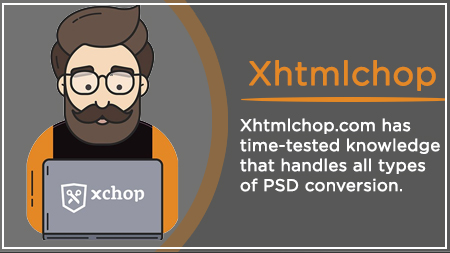
Xhtmlchop.com has time-tested knowledge that handles all types of PSD conversion. It has aided more than ten thousand clients.
Many people rely on their PSD to HTML conversion service because of the following reasons:
- The high-quality code
- The money-back assurance
- The latest browser compatibility results
- The NDA to protect privacy
If you want to use the Xhtmlchop.com service, all you have to do is place an order and wait for the process:
- The support team will verify your information
- The project manager will follow up on the order
- The developer will look after the conversion
- Quality Assurance will safeguard the quality of your project
- The Implementation Department will deliver the results
3. Convert2xhtml
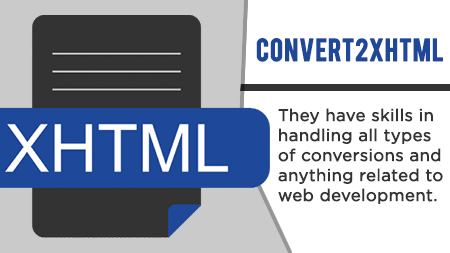
Convert2xhtml offers a high-quality conversion service that has been trusted by more than 9,900 customers.
They have skills in handling all types of conversions and anything related to web development. One of the biggest perks is the one day project delivery.
There are a number of reasons to choose convert2xhtml services:
- A dedicated project manager
- Responsive code
- Great support
- SEO optimized code
4. Mypsdtohtml

If you wish to convert PSD to HTML within a day, you can try out Mypsdtohtml web design service. They have a good repute with more than 10,000 projects done across many platforms. They offer conversion services with many features like:
- Well-structured code
- Cross-browsers and devices compatibility
- Responsive design
- Seamless integration with CMS
We hope that you will be able to convert PSD to HTML without any issue. If there is anything else that you would like to know then you can get in touch with the website development company and they will assist you in the best possible way. We will also be happy to guide you with other ways to convert PSD to HTML.
